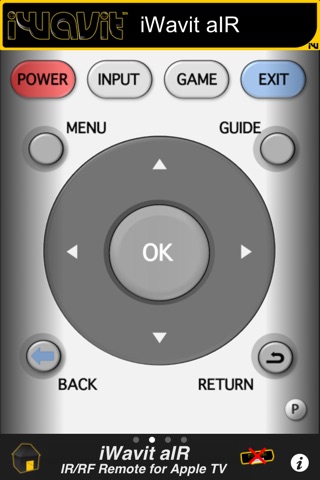TThis app requires the iWavit hardware for the iPhone, iPad & iPod touch. It will NOT work without it!! Please see http://www.thinkoptics.com for details.
The iWavit aIR app turns your iOS device into an IR/RF Remote for the controlling the Apple TV box. The app is also a Universal IR learning remote, so that you can use this together with the iWavit Basic Attachment to learn the IR codes from your old remotes.
This remote has 4 pages that you can swipe left-right to. The first page is very similar in functionality to a regular Apple IR remote. It comes pre-programmed with all the IR functions of the regular Apple Remote. Press the screen buttons to send IR commands from the iWavit to any Apple device. The other pages on this remote are all reprogrammable and serve as a template for you to learn the IR codes of your home theater system, including your TV, Sat/Cable box, or Surround Sound system. Pick and choose the buttons you want to learn for your other real remotes.
This app is a virtual remote. There are a few notable benefit of iWavit Virtual Remotes over a traditional remotes:
1. Buttons are large and easy to hit,
2. Buttons are easily seen in the dark, so no need to turn on the lights in the room just to adjust the volume, and
3. You can have any number of virtual remotes without adding to the clutter in your living room.
4. Much longer range (see below)
Under normal operation this app makes the iPhone act like a normal IR remote where IR light is emitted out the front of the iWavit Attachment. When in this normal operating mode, you only need the iWavit Basic Attachment.
However, it is possible to use the iWavit USB dongle & IR Lightbar that are part of the “iWavit Premium” and BLUETOOTH Smart “iWavit Blast” bundles. These are able to act like “RF-to IR Extenders”. Set up is easy. You just insert the iWavit USB dongle (with IR Lightbar) into ANY powered USB socket. This can be a PC/Mac that is turned on, or it can be the back of a TV, or it can be into a USB wall adaptor or USB charger. Any USB socket with power will do. The iWavit USB dongle will automatically configure itself to act like a Wireless IR Extender. On the iWavit aIR app you can now choose to have all IR signals blasted from the IR Lightbar instead of the iPhone. With this configuration you can be over 100 meters away and still control all the IR equipment in the room with the IR lightbar.
It should be noted that there is another iWavit app called iWavit Apmote which controls Apple devices by communicating directly via RF signals to the iWavit USB dongle plugged into the Apple device, and makes no use of the IR signals. See the App Store for more details.
Pressing the HOME button in the lower left of the front screen will take you to the app called iWavit Flow. This app provides a convenient cover-flow way to navigate between iWavit apps.
The "iWavit aIR” app is part of a family of iWavit Virtual Remotes for Major-Brand electronic devices. For those who wish to create their own custom Remote Controls, we have created the Ultimate Remote Control app called "Tabula Rasa." With this app you can create remotes, download remotes, upload remotes to share them, search our IR database or learn IR codes directly from your old IR remotes. You can even create macros for embedding multiple functions inside a single button. You can also use the app to control computers using USB Keyboard strokes or through the patented DirectPointing air-mouse technology built into the iWavit.
Apple TV is a registered trademark of Apple Inc. This app, iWavit, and ThinkOptics are not affiliated with Apple. The iWavit Basic and iWavit Premium products are Apple-certified “Made-for-iPhone” products.